top of page
SimBox+
Free online simulation for everyone.

Step-by-step guide on how to facilitate a simulation.
Use to augment in-person, hybrid or distance simulation.
Low to no technology required.

STEP 1
Review the all-in-one
The Booklet includes the overall case schema, learning objectives, prebrief and debrief guides, and case-specific educational resources.
STEP 2
Play the Simulation Video.
For the interactive format Vimeo video, click the on-screen menu option based on the participants' actions.
For the non-interactive Youtube video, simply scroll through based on the participants' actions.
There is also a structured, narrated pre-brief and debrief to facilitate your team's discussion.

Emergency Department
Pediatric Simulation Cases
Interactive Cases
Youtube Cases
(Interactive Version Coming Soon)
bottom of page


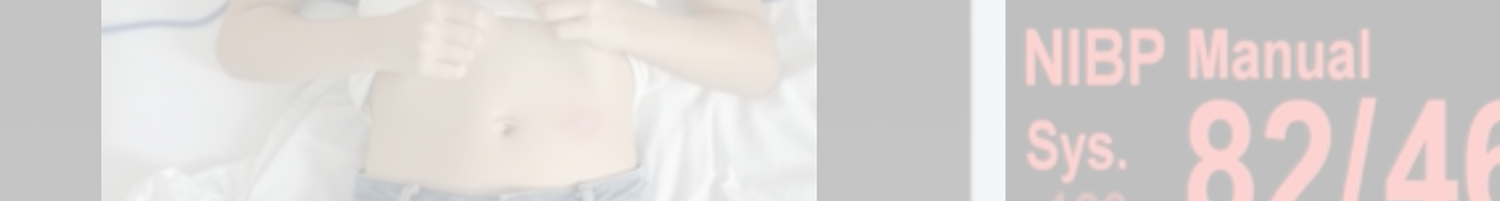















_edited.png)
